|
On Thursday and Friday we will use GAMS for practical exercises. It will be useful to bring a laptop. Participants who do not have GAMS installed should download the most recent version from http://gams.com/download/ and use the license that we sent to you by email.
Participants that do have an older version of GAMS installed, but don't have access to CPLEX should either install the newest version of GAMS besides their current version (so that when the trial license expires they can revert back to their older GAMS version) or contact GAMS support to obtain a trial license that matches their GAMS version and subscription. Also, people should save their original gams_lice.txt file under another name and not overwrite it with the trial license!
You should aim at being able to code up some small model in GAMS before coming to Oppdal. First of all to make sure that GAMS runs on your computer.
We will offer exercises both for people without prior GAMS experience, and for people with prior experience. In both cases we will provide part of the code and data so that people can focus on the actual models.
Some resources on the net:
Basic GAMS example: http://gams.com/docs/example.htm (Extensive Tutorial) 'McCarl Guide' http://gams.com/mccarl/mccarlhtml/
MCP Example: http://gams.com/modlib/libhtml/oligomcp.htm Path solver with MCP example: http://gams.com/dd/docs/solvers/path.pdf
|
|
Managing energy infrastructure investments under uncertainty |
|
Winter school Oppdal 2011 |
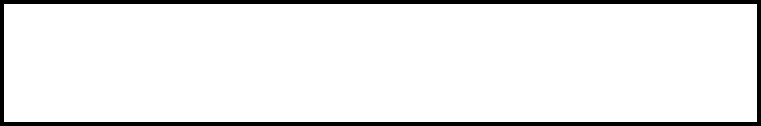
|
GAMS
|